Table of Contents
Ready to transform your store?
Try Customily for freeAre you curious about whether it’s worth the trouble to try to sell custom products online? One of the pleasures of selling online is that you can easily offer customizable, personalized items. Customers love to purchase something special by choosing from colors, sizes, engraving options, and printing options, you name it! A customizable product can be very appealing.
And the stats speak for themselves:
- 59% of shoppers are convinced that retailers who offer product personalization are more likely to provide them with the exact version of the desired products,
- 53% believe that online stores with product personalization are more customer-oriented, supportive and provide better services,
- 56% of customers usually come back to a website that recommends products,
- and 45% are more likely to finalize a purchase on such a website.
First steps in product personalization
Personalized products allow customers to choose from available options and add their own unique touches. Items can be personalized by adding custom text, names, dates, and even special graphics or photos.
Being one of the most flexible eCommerce platforms, Shopify lets merchants create customizable offerings by adding product options with multiple variants. But before starting to add products you need to take into consideration how are you planning to sell your custom goods.
🔹 What types of customizable products will you sell?
🔹 Will the customizations vary from item to item, so that you’d need more than one product page template?
🔹 What types of options will you offer customers?
🔹 How will you display the options? Can people select more than one of any choice?
🔹 How will you display the personalization?
🔹 How will you manage your inventory?
It’s important to remember that the more options you offer to your customers, the more difficult it can be for them to choose what they want. We often recommend limiting the number of available options and making those options as easy to understand as possible.
Once you've figured this out, the process of adding product options and their variant is pretty easy and doesn't require advanced knowledge of the platform.
How to create a product with options
To create a new product with options, follow the steps below:
- Go to ‘Products’ and hit the ‘Add New Product’ button,
- From there, (after you fill out all the request fields) scroll down to the ‘Variants’ tab,
- Here, you can define the option’s name and enter its values (comma separated),
- To add more options, click the ‘Another option button’
- Also, next to each option, you can identify its unique SKU and barcode,
- When done, click ‘Save’.

Keep in mind Shopify limits the number of options to 3 and around 100 variants. So if you'd like to add several options and custom text fields (for example for adding monograms), then you should hit the Shopify App Store, where you can find a dozen solutions that extend this default platform’s functionality.
Preview: The key of personalization
So, adding custom options to your product is done. Now the challenge is how to showcase all these options in a way that doesn't confuse your customer or compromise your shop's design. Finding the right way to preview your products is key to selling personalized gifts.

If you are dealing with a little number of personalization options, you can always rely on good product pictures that reflect what your client chose. This works very well if you allow changes in color, material, or patterns, and it can be easily achieved with the help of some product visualization tools from the App Store.
However, when your personalization gets more personal you know it's time to rely on a custom product designer. This is most useful when you want customers to add that unique personal touch to your products, such as a quote, name, date, monogram, a map, or even their own picture.
This type of software is great when looking for a product designer and previewer tool that takes into consideration your own designs. This means you can upload your own original design and let customers personalize it on top of that, making their own unique products. This way you can guarantee a high-quality design and print while making unique original designs available that represent your brand.
The best option to offer personalized products
Take the example of Customily. You can add it to your Shopify store in a few clicks, and it doesn't compromise your customer's shopping process at all. This means it doesn't add an extra step (the infamous personalize button) before adding to the cart if you don't want to. Instead, it adds a dynamic preview where your regular product photograph used to be, removing shopping friction and customer uncertainty.

With its web 2 print tools, clients can personalize online while seeing a photo-realistic dynamic preview, and you can then get high-quality files ready for printing after each purchase. Your orders will appear as usual on your Shopify Admin panel, only this time there will also be a link to download the ready-to-print file. There is no more need to manually process orders, since Customily will provide your clients' designs ready for production in files like EPS, Ai, PDF, PNG, and DXF for printing or engraving.
And that's not all, if you work with any POD supplier, you can connect with them and send them the production files in CVS format to automate your fulfillment process! 😉
And hey, you'll be feeding two birds with one hand, since you'll be a step ahead in setting up your production process and making your personalization process efficient. It's very important to define a strategy to process every order to deliver the personalized products in time and form (imagine a customer receiving their name typed wrong!). This means, having an efficient way to transform customers' preferences into actual personalized products.
But let's just leave that for another post ;)

Have you tried to personalize products in your Shopify store? You can try Customily for free for 9 days and dive right into the world of personalized products today!
With Customily you'll have unlimited personalization options and awesome tools like maps and a portrait cartoonizer, as well as FREE CLIPART collections, to create the most astonishing products 😍
Last but not least, remember that working on marketing your store is also key to reaching new audiences and boosting your sales. For example, you could start by using some zero-cost marketing strategies to get more customers by driving traffic, increasing customer experience, and ranking on Google with a free app like SEO Booster - TOP 1 Shopify SEO app.
If you're interested in learning more about marketing solutions, please check this guide where you can find a lot of useful apps to try. Combining marketing tools with product personalization can be a definitive game-changer for your store! 💪🏻
Do you sell personalized products on Shopify already? Feel free to share with us your experience by leaving us a comment below!







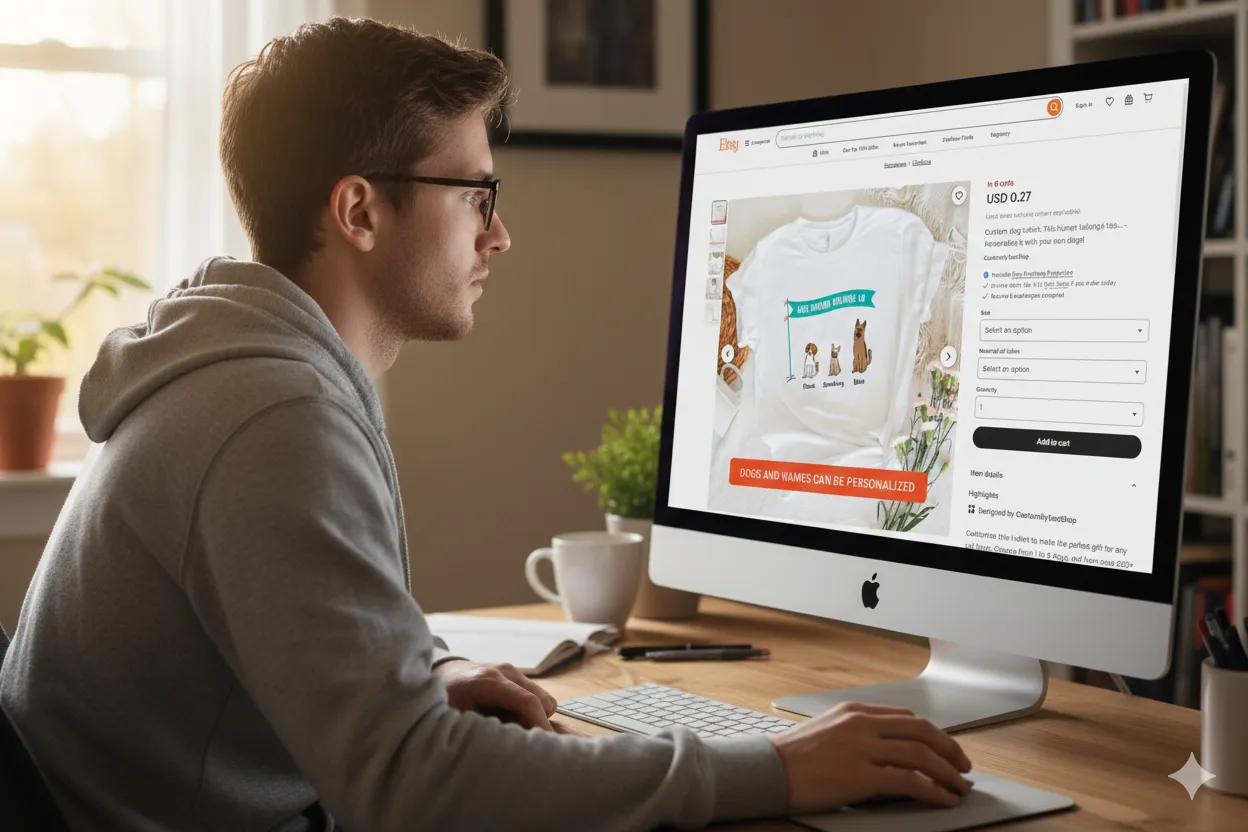

.webp)







