Table of Contents
Personalize your Shopify products
Install for freeYou’ve done it! You’ve finally launched your e-commerce business, and you have all the resources to set everything in motion. But what about taxes? The IRS isn’t known for being lenient when it comes to tax evasion. And if you do not report your income correctly or pay the right amount in taxes, it will be costly for you not only in terms of money but also in terms of reputation.
When you are just getting started with your Shopify store, you never know exactly what to do. Taxes are inevitable, and knowing how to handle them can help your business succeed.
Here are some helpful tips on how to manage your Shopify taxes seamlessly 🤩
Understanding the basics of taxes on Shopify
If you're new to the world of taxes, calculation of taxes on Shopify may seem like a complex and daunting process. But it's really not as bad as you think!
If you don't want to get lost, there are some key things that need to be emphasized from the very beginning:
● You can customize your Shopify sales tax by setting up tax-specific rules.
● Shopify does not file any taxes for you — it simply charges the customers.
● Shopify is not responsible for collecting and remitting sales taxes
● Shopify reports to the IRS about their sellers and their transactions annually.
🤔 So, what are taxes? Taxes are fees or charges that you pay to the government for goods or services that are considered non-essential. With Shopify, your products fall into this category.
🤔 How do taxes work? Tax payments are calculated according to the number of products sold within a year. These calculations come from your business’s gross receipts. Gross receipts include the money paid by customers, minus any refunds or customer credits.
🤔 Who has to pay taxes? Anyone who sells tangible goods on Shopify is eligible to pay taxes. Business owners must report this information to the IRS and follow the government guidelines.
It's important that you keep records of all payments made by your customers as well as any payments made back to them for canceled orders, discounts, refunds, and more.
Setting up your taxes
One of the most important aspects of your Shopify store is knowing how to handle taxes. It's crucial that you're following the proper steps in order not to get penalized.
The good news for those who are new to selling on Shopify is that it takes care of a lot of the tax-related tasks. When you set up your store, Shopify will ask for information about your business and calculate the appropriate taxes and other fees.
Setting up Shopify taxes is not as difficult as it may seem. Go to your Shopify admin → Settings → Taxes. There, you’ll see an option to edit the tax settings for every possible territory.
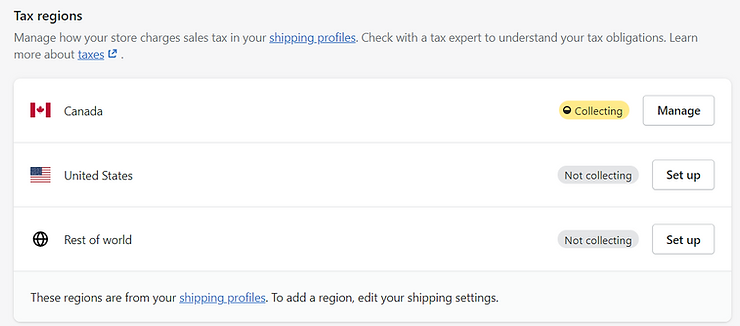
Let’s look at the main taxes you need to collect when running a Shopify store.
📌 Note: Shopify only facilitates the collection of taxes, it doesn't manage the remittance process for you. You might need to consult with a local tax authority or a tax professional to make sure that you charge your customers the correct sales tax rates, and file and remit your taxes correctly.
Shopify Sales Tax
One of the first taxes you'll have to worry about on Shopify is a sales tax. State and local governments often charge a sales tax for all retail items, so it's important to know how much you need to collect.
You need to collect sales tax when you have a physical location in a particular state.
The first step is understanding the rates for your location. Different states have different rates, so make sure you know what your state charges for a sale.
Some states will require that you collect a certain percent of your profits, but there are others that require you to collect a flat dollar amount per transaction. This information should be available from your state's Department of Revenue or Taxation website.
Tips for collecting Shopify sales tax:
- If you and your fulfillment company are located in different states you need to charge taxes for both states.
- Don't forget about physical presence nexus. You have a direct connection to a state which allows the state to levy sales tax on purchases from your business and impose requirements to collect and remit taxes.
- Collect your sales tax based on economic nexus. It requires businesses to collect sales tax in states where the sales exceed the state's monetary or transactional threshold. Keep in mind that the requirements are different for each state (based on transactions, total sales, etc.)
- Every US state sets its own sales tax rate
- Collect sales tax even if you don't have the LLC status
- Remit sales tax to the stores on time
Shopify Income Tax
One of the most popular questions people have about Shopify is, "How much do I need to pay in taxes?" There are a couple of ways to find out, but the best one is to determine what your business's true profit margin is.
Income tax is calculated after deducting certain expenses from revenues. This is done so you know how much you owe the government in taxes.
For a business owner, it's important to keep accurate records of all your expenditures and receipts so you can easily determine what to deduct as an expense.
Tips for collecting Shopify income tax
- You pay income tax on the money you personally take as a profit from your business.
- The amount of income tax is based on how much money you make with your online business
- Shopify provides Calculate taxes automatically option if you want your taxes to be calculated automatically
- Consult with a state tax authority or a tax professional to make sure your tax reports are correct
How to report your taxes seamlessly

It is essential to get professional help with your tax reports as each mistake will cost you more than you think.
So which types of forms Shopify sellers usually have to file?
IRS Form 1040 — for individual income tax returns.
Schedule C — for both income and losses of your small business
IRS form 1099-k — for payments made in settlement of reportable payment transactions for each calendar year (for Shopify sellers who make more than $20.000 per year or process 200+ transactions).
⭐️ The pro tip for each Shopify seller is pretty obvious, even though a lot of people are still unaware of this shortcut.
Automation.
That’s it. With our lifestyle getting faster and faster we are trying to do thousands of things simultaneously. The problem is that multitasking doesn't often make us as productive as we want to be. Keeping track of all the smallest details becomes quite a challenge. But when you leave the automation work to the special software — that’s the talk!
Shopify has a bunch of helpful apps or software solutions that you can use when running a store. But we recommend you start this journey with accounting software that will help you or your accountant with all the reports and calculations for the upcoming tax season.
If you are looking for an effective solution but don’t want to spend extra hours trying to figure out how everything works, Synder accounting software may be a great option. The workflow is smooth and clear but if you have some questions you can ask for help at any time.
Synder has a free trial period that you can use to get acquainted with the software.
Imagine keeping the info about each transaction in one place and not bursting in tears each tax season trying to understand where the lost dollar is. Well, with Synder this can be a sweet reality. Check it out and get access to:
● Detailed P&L and Balance sheet reports
● Inventory tracking of your Shopify store
● Historical data import
● AND the increased results of your online business
Visit Synder website to learn more about the features.
Get ready for the upcoming tax season and prepare your reports seamlessly using accounting software! And remember that this is just a season that will pass, not an endless nightmare.
Share your experience of using additional apps or software solutions with your Shopify store in the comment section below!
ABOUT THE PUBLISHER
Customily Product Personalizer is the best solution to sell personalized products, both in the e-commerce and the print-on-demand market. With the widest range of personalization tools, free clipart designs, realistic live previews that increase conversions, and printing files that help you automate your printing business; Customily is the ally you need to boost your profit margins in a high-competitive market.
Visit our website to learn more about us.
Or try it for FREE on Shopify.

















