Table of Contents
Ready to transform your store?
Try Customily for freeYour shoppers’ photos deserve to look their best. Whether they upload a picture of their family, pet, or favorite memory, now you can automatically enhance and stylize those images right inside Customily.
With the new AI Filters and Effects toolbox, you can restyle, clean up, or completely transform any uploaded image in seconds. From removing backgrounds to turning portraits into artistic cartoons or 3D renderings, everything happens automatically when shoppers upload their photo.
✨ What Are AI Filters and Effects
AI Filters and Effects live inside the Image Effects toolbox of every Image Placeholder. They allow you to automatically apply smart adjustments or creative transformations to user-uploaded images during the personalization process.
You can stack multiple effects together, reorder them to control the final look, and even mix built-in Customily filters with third-party AI integrations.
If you want to go one step further and generate brand-new product scenes, check out AI Mockups: https://www.customily.com/post/ai-mockups-customily
🚀 Why It Matters
AI Filters and Effects help merchants:
- Improve image quality automatically
- Maintain clean and professional product visuals
- Let customers see their uploads in a polished, finished style
- Offer creative, modern-looking personalization experiences
From a simple background cleanup to a full cartoon transformation, everything now happens automatically — saving time and boosting creativity for both you and your shoppers.

⚙️ How It Works
- Select your Image Placeholder
- Open the Image Effects toolbox
- Click Add Image Effect
- Browse or search for an effect
- Click to apply it
Each effect you add will appear in your stack. You can reorder them anytime to change the final output. For example, remove a background first, then apply a cartoon or painting style for a cleaner, polished look.
🧰 Tools
These are practical, built-in utilities designed to clean or enhance user-uploaded photos before applying creative styles.
Included tools:
- Remove Background
- Blur Background
- Face Cutout
- Enhance Photo Quality
These effects are ideal first steps to prepare shopper images before styling them.
Providers:
- Customily (Free and built-in)
- Cutout Pro, Remove.bg, OpenAI, Gemini Nano Banana, OpenRouter (via external APIs)
Customily’s AI tools are fast, free, and perfect for most cases. External providers are optional and only needed if you want very specific handling or background quality.
.png)
🪄 Style Modifiers
These AI effects restyle images with artistic looks, creative moods, or trending visual styles.
Examples:
- Pencil Drawing
- Watercolor
- Sepia
- Cartoon or Anime
- Cyberpunk
- Whimsical or Retro Aesthetic
- 3D Art or Pixar-style Portraits
- Renaissance-style Portraits
Providers include Customily (free built-in options) and integrations with Gemini, OpenAI, and OpenRouter.
Many of these filters work as ready-made prompts, helping you apply complex artistic styles without writing your own AI description.
💬 Custom Prompts
For full creative freedom, use Custom Prompts to describe your own AI style.
Simply write a short description, like:
“Vintage cartoon style with soft pastel tones and blurred background.”

Choose your provider (Gemini, OpenAI, or OpenRouter) and watch Customily generate the style instantly.
Custom Prompts replace older Meta Filters, offering better results and more flexibility.
🪄 New Integration: Gemini Nano Banana
Customily now includes Gemini Nano Banana, Google’s latest AI image and style generation model.
This new integration delivers faster, higher-quality visual transformations right inside the Image Filters panel.
Gemini Nano Banana excels at:
- Realistic portraits
- Artistic styles like watercolor and sketch
- Soft lighting and subtle texture effects
It’s fully integrated into Customily, meaning you don’t need any setup or external keys to use it.
🌐 Expanded Access: OpenRouter
We’ve also added OpenRouter, a gateway that connects you to hundreds of AI models from different providers through a single integration.
With OpenRouter, Customily users can now experiment with a wide range of engines, including models from OpenAI, Stability AI, and community-driven creators, all without leaving the editor.
This opens the door to:
- Unique and experimental visual styles
- Access to trending or community models
- More flexibility and variety when creating filters and prompts
OpenRouter gives you a direct bridge to the global AI ecosystem, all managed seamlessly inside Customily.
Providers
- All Customily AI effects are free and included for all users.
- Third-party effects (Remove.bg, Cutout Pro, Gemini Nano banana, OpenAI, OpenRouter) require an API key and have their own usage-based pricing.
- You can freely mix Customily’s free effects with external filters in the same design.
🎨 Creative Combinations to Try
You can mix Image Effects with other design settings to create unique looks:
- Remove Background (Customily) + Yellowtone (Gemini Nano banana)
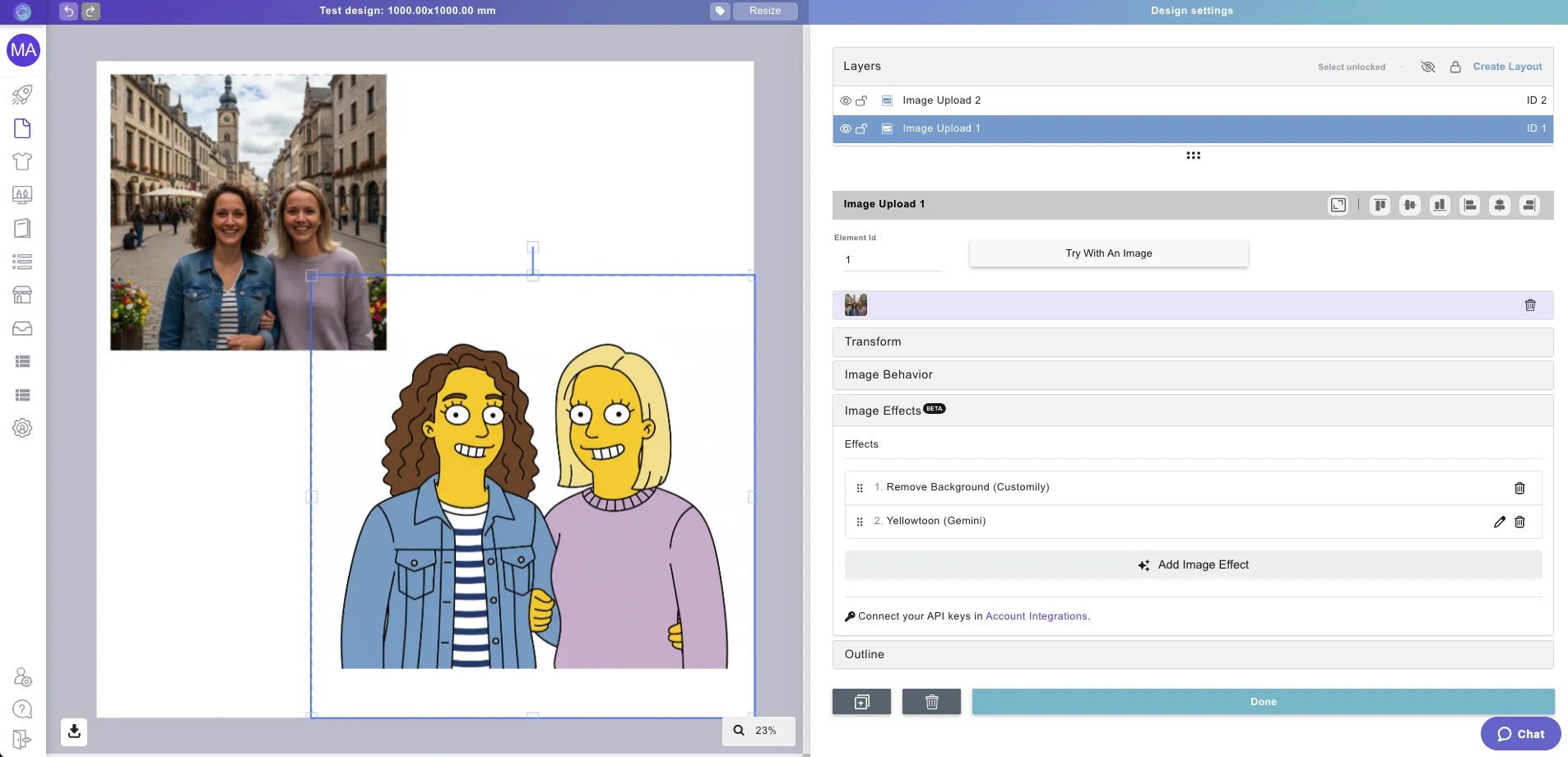
- Blur Background (Cutout Pro) + 3D Art (OpenAI)

- Renaissance Painting (OpenAI) + Remove Background (Customily) for realistic art portraits
.webp)
Explore these combinations inside your Image Placeholder and find your own creative workflow.
💫 Try AI Filters and Effects in Your Store
Start giving your customers’ photos the glow-up they deserve. Log in to your Customily account, open a product with an image upload option, and explore the Image Effects toolbox today.
For tutorials and more tips, visit our Help Center guide:
https://help.customily.com/hc/en-us/articles/42103759321627-Adding-AI-Filters-and-Effects-to-User-Uploaded-Images





.webp)











