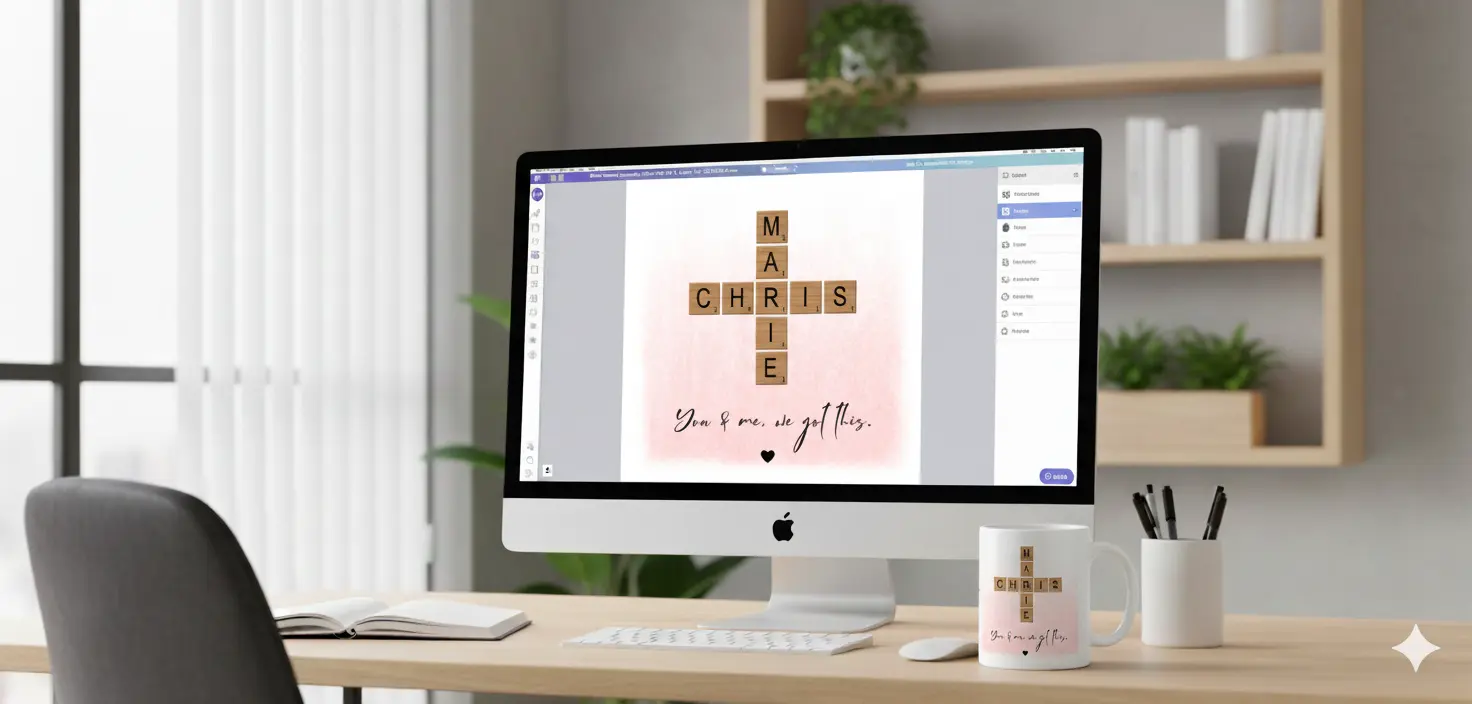Table of Contents
Personalize your Shopify products
Install for freeSpring is just around the corner, and it’s the perfect time to grow your personalization game 🌱. March comes packed with fresh updates designed to boost your creativity and make designing with Customily easier than ever.
Let’s dive into what’s new! 🚀
Team User "Restricted" Mode Released! 🚀
Just released Restricted Mode for Team users! 🎉 Now, you can manage access to Templates and Libraries for your team members.
Highlights:
🔹 Users can now be assigned a Restricted access level.
🔹 Restricted users can only access their assigned Templates and Libraries (support for other assets coming soon!).
🔹 Templates and Libraries created by restricted users are automatically added to their access list. The owner can remove access if needed.
👉 Check how it works here.
Text Swatches 📝✨
We’re excited to introduce Text Swatches, a new option type that lets you use Values as dynamic size swatch labels! This feature gives you even more flexibility in how you display options for your products.
How it works:
- Text Swatches use the 'Values' as labels for swatches 🏷️.
- The style follows your general swatch settings—so if set to circular, they’ll appear as pill-style buttons 💊.
- This update allows you to tailor the swatch styles, creating a better mix that enhances the buyer experience.
👉 Check it here.
Need Help?
Our team is always here for you. If you have any questions or want to see these features in action, just reach us at support@customily.com.
Try all our new features now inside Customily Studio and let us know what you think 🤩
Happy customizing! ⭐