Table of Contents
Personalize your Shopify products
Install for freeWe’re thrilled to announce one of our most requested features is finally here: Canva Integration is now live for all Customily users, across every e-commerce platform.
Whether you sell on Shopify, WooCommerce, Etsy, Shoplazza, or BigCommerce, you can now connect your Canva account and bring your designs directly into Customily’s Design Studio in just a few clicks.
Why this integration changes everything for POD sellers
If you use Canva to create your product designs, you already know how easy and flexible it is to make stunning visuals. But until now, bringing those designs into your Customily templates meant downloading, uploading, resizing, and reorganizing every layer manually.
Not anymore.
With the new Canva Integration, you can design in Canva and instantly import everything into Customily, ready to personalize and sell.
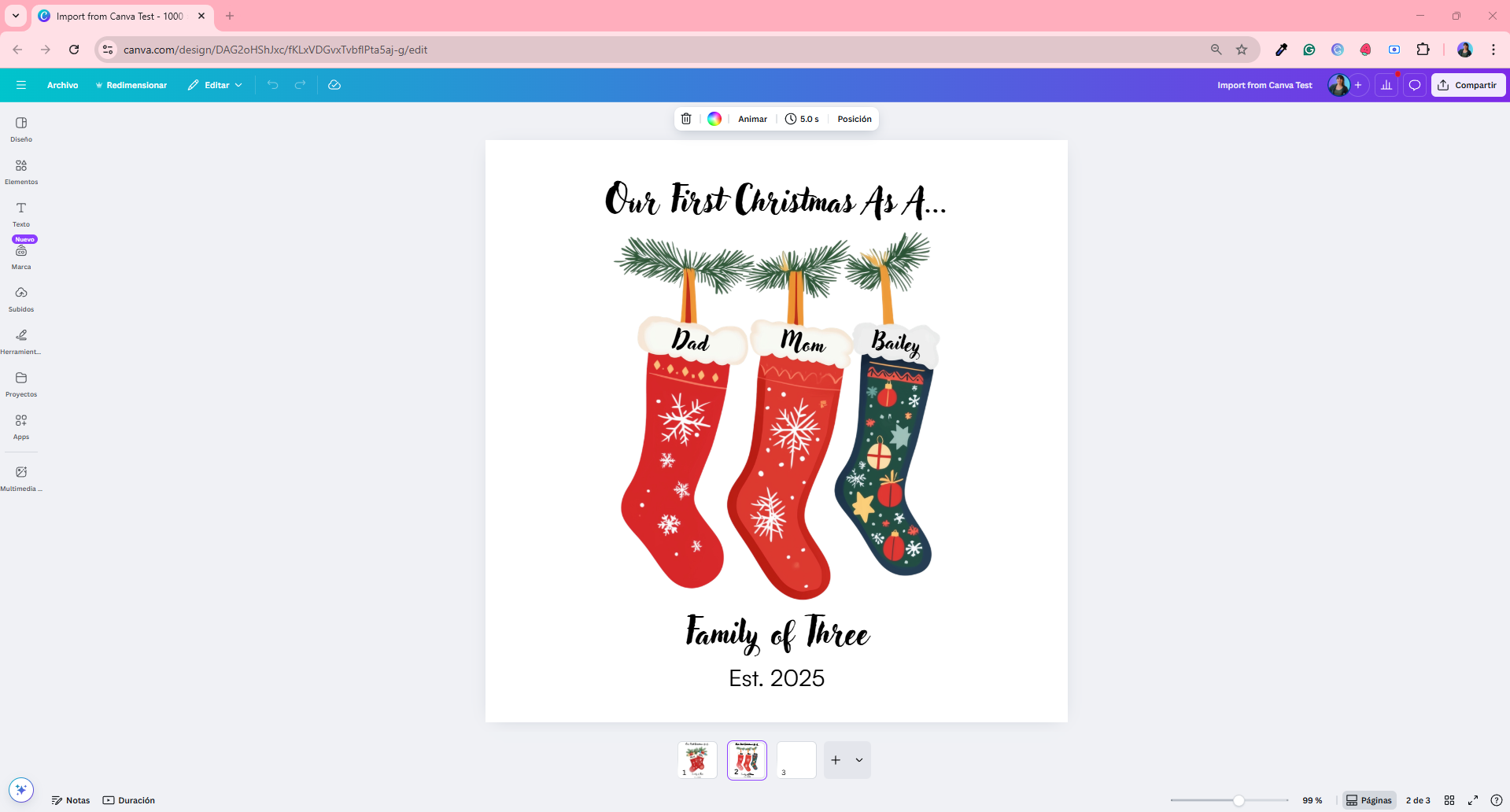
What you can do with the Canva Integration
✨ Connect your Canva account
Log in to Canva directly from Customily’s Design Studio and access all your saved projects.
🖼️ Import designs directly into Customily
Select any Canva page and watch it appear inside your Customily template — perfectly sized and layered.
📐 Auto-resize your canvas
Customily automatically matches your Design Studio canvas size to your Canva page dimensions.
🎨 Import layers with full control
Choose which elements to bring in and map them to your target design elements, just like with the Import Layers feature.

Supported Canva elements
Here’s what you can import today:
✅ Text boxes:
Imported as editable text boxes with automatic multiline.
Customily tries to match your Canva fonts automatically, if a font isn’t available, it defaults to Arial.
✅ Graphics & photos:
Can be imported as Dynamic Images or Image Placeholders.
Effects applied in Canva are preserved visually but are not editable.
✅ Shapes
Imported as Dynamic Vectors with separate text layers when applicable.
✅ Background colors
Solid backgrounds are imported automatically.
✅ Pages
Choose which page of your Canva design you want to import.

Coming soon
🚧 Frames
🚧 Grids
🚧 Curved or warped text
🚧 Multi-page imports
Our team is actively working to expand compatibility, so you’ll soon be able to import full Canva projects — complete with multiple layouts, effects, and more advanced text styles.
How to use Canva with Customily
It only takes a few seconds to get started:
- Open any product template in Customily’s Design Studio.
- Click Import from Canva.
- Choose your design and select which page to import.
- Map each layer to your personalization elements.
That’s it! Your Canva design is now live and ready for personalization!
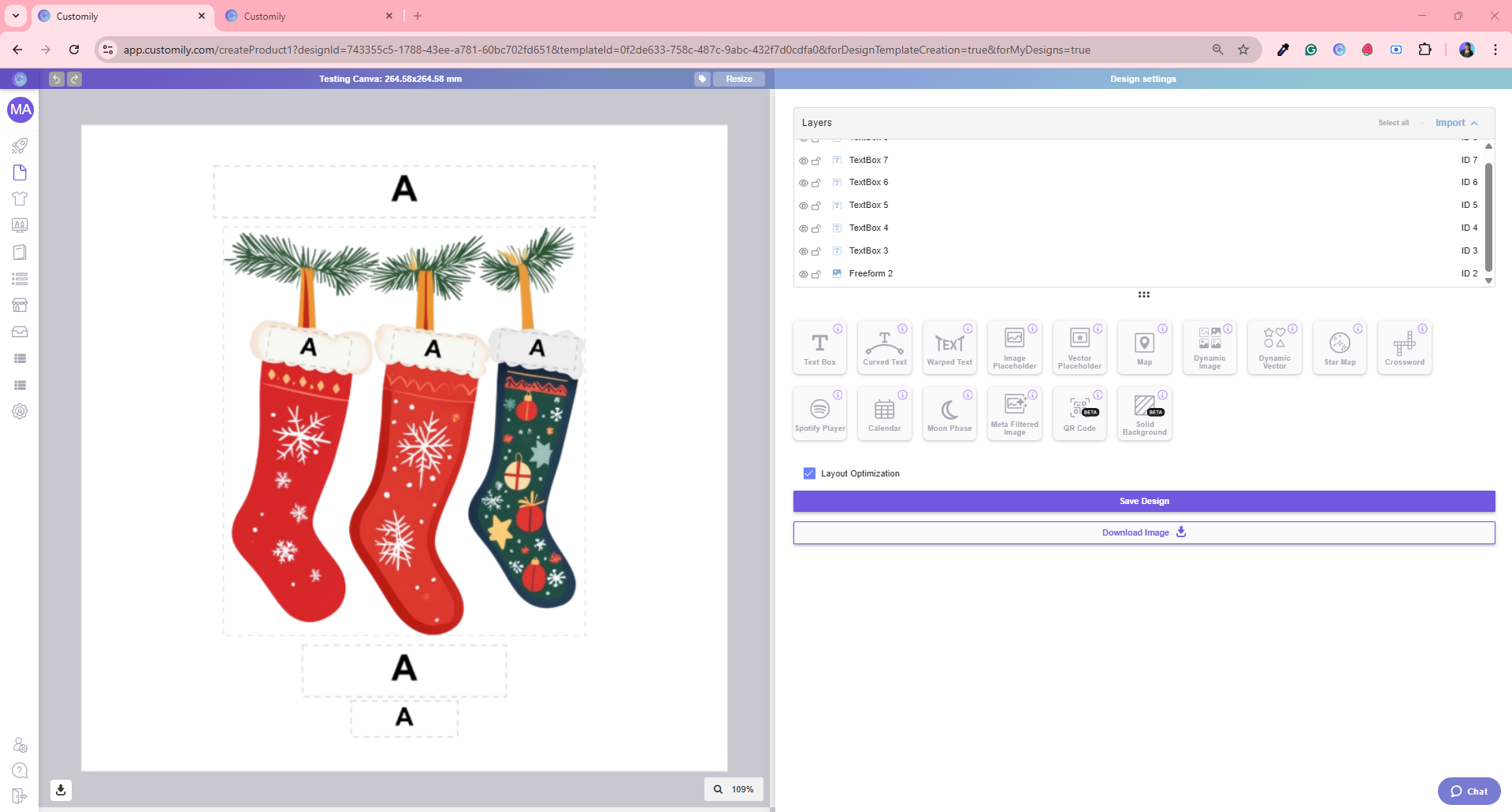
Why sellers love it
This integration saves hours of design work, especially for merchants creating multiple product templates for print-on-demand.
Now, instead of rebuilding each layout inside Customily, you can simply import your Canva artwork and get straight to personalizing mugs, ornaments, jewelry, blankets, and more.
It’s fast, intuitive, and built for creative sellers who want to move quickly, especially before Q4.
Start using the Canva Integration today
The Canva Integration is live for all Customily users, on every e-commerce platform.
If you haven’t tried Customily yet, now’s the perfect time to explore how easy product personalization can be.

















